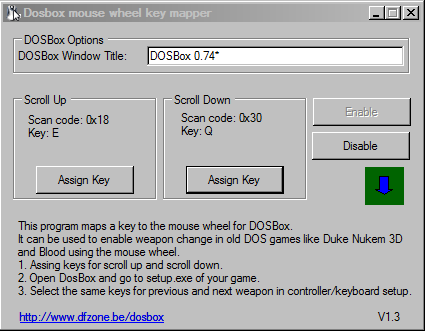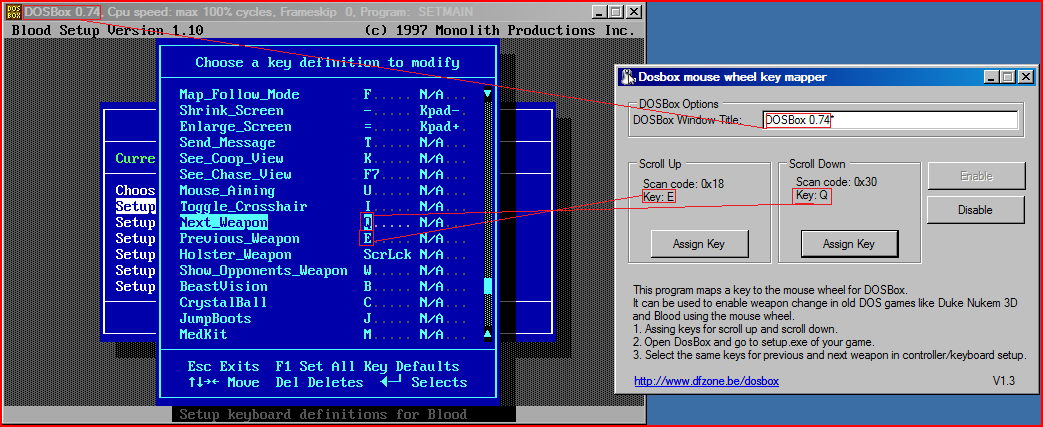
This is a small program that enables you to use the mouse wheel (scroller) to change weapons in old dos games running in DOSBox (like Duke Nukem 3D, Blood,...). The program must be running on the background while playing the game in DOSBox. It will capture all events from the mouse wheel and translate them to a simple virtual keypress which is sent to the DOSBox application.
- Download the zip file and extract the
content to your dosbox installation folder.
- Open the DOSBoxWheel.exe
- Check if the window title is the same as your dosbox window title (normaly
this is something like DOSBox 0.74..., use a * for any characters that may
change).
- Assign keys that will be send to dosbox when you scroll up or scroll down
(click the Assign Key button).
- In dosbox you open the setup.exe of the game (for example the setup of
Blood):
- Go to Controller Setup then
choose Setup Keyboard.
- Search for the next_weapon and previous_weapon, assign the
same keys as in the program (see screen shot).
- Click the Enable button and your ready to play now!
There is one command line option (V1.3):
/close dosbox.exe
This will automatically enable and hide the program. When dosbox.exe closes the mouse wheel program will also automatically be closed.
To test if the program is capturing your mouse events you should first click the Enable button and then scroll up or down. When you scroll there should appear a blue arrow below the Disable button. If the DOSBox window is on the foreground the arrow will have a green background. This indicates the program has sent a keypress to DOSBox.